Welcome to the LMS Beta Program!
Thank you for helping us make this system better.
What

Please continue to work as a typical user, and provide us some feedback on your experience. What works well? What needs improvement? What’s been missed altogether?
We’d like you to keep an eye out for issues that fit into two broad categories:
Interface issues deal with the way the system functions. If you ever see an unexpected error message, or you get unexpected results when you click something, these would be examples of interface issues. Basically anything related to the way the system looks, feels, or operates. Issues of this nature will be handled by our technical people and developers.
Content issues deal with the actual training materials themselves. If you feel a particular section of the training is inadequate or confusing or flawed in some way, these would qualify as content issues. Issues of this type will be handled by our course designers.
Keep in mind that things within the system may change from time to time, so don’t let that concern you. It could be anything…images, text, menus, layout, content, etc. We’ll keep you up to date on the latest changes each time you login. Be on the lookout for the “Latest News” section to let you know what may be different.
How
Logging In
How do you get started? You should have received an email containing login credentials already. You’ll need those to get into the system. If you haven’t received your credentials, please contact wayne [at] forumsherpa.com.
You can always start by logging in on the “My Profile” page, which will be your Home Base for using this web application. If the Learning Mastery System doesn’t show you that page automatically, you should always be able to access it via the menu at the top of the screen.
Once you login successfully, the My Profile page will contain a list of courses that you’ve been assigned to, and a quick overview of your progress in each one. You should also see a “Latest News” section toward the bottom of your profile page which will keep you up to date with the latest information about the system itself or the beta program.
Reporting Issues and Providing Feedback
If you encounter an issue that needs to be reported, there is an online form available for you to use to report the problem. You can follow this link, or click the “Report an Issue” option found in the menu at the top of the page. You can use that link to let us know about anything good or bad that you run across.
We may also ask you to complete a quick survey after you’ve had a chance to use the Learning Mastery System on a few occasions. Stay tuned for that.
And, of course, thank you for taking this system for a “test drive” and for providing us with your feedback!