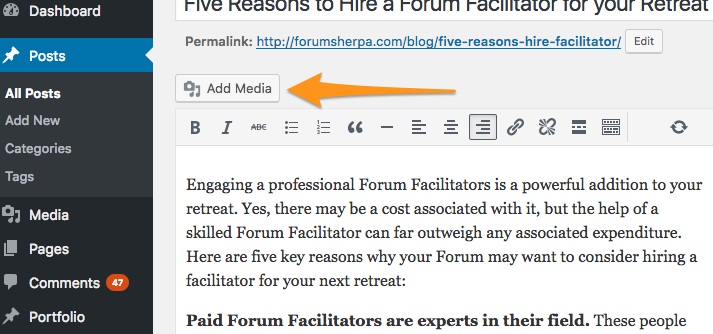You can insert an image into the body of your post, if you prefer. To do so, follow these steps:
- Be sure your post is open in the WordPress Dashboard in edit mode (or that you’re working with a newly-created post.)
- Position your cursor within the post where you would like the image to appear. Please note: WordPress offers various placement options, so your image may not appear exactly where you specify in the post.
- Click the Add Media button located just above the editing area. WordPress will display the Insert Media dialog box.
- You can select an image from the existing Media Library, or upload a new one of your own.
- Specify a caption for this image, if you wish.
- Choose an alignment option of Left, Center, or Right to have WordPress align your image relative to your content.
- Click the Insert button. WordPress inserts the selected image into the specified location in your post.