Choosing Communication Channels
Generally speaking, a virtual work environment benefits from plenty of communication and a variety of tools and channels for doing so. However, if this is not approached strategically, it can cause confusion and even chaos! If people are communicating across all different channels with no real pattern, it is easy for communications to be misunderstood or even missed completely. A little structure goes a long way and taking the time to decide together which communication tools to use for which purpose will make all the difference.
For example, you may decide that for kitten pictures, we post in the WhatsApp group, for urgent matters, we make a phone call, for non-urgent matters, we send an email and for progress reports, we use Trello.
This avoids having a conversation wander across multiple channels and important messages being missed because of a deluge of non-urgent project comments or kitten pictures!
Here are a few popular tools for communicating in a virtual work environment:
- Voice over IP (VOIP) phones with extension dialing.
- Instant messaging systems such as Slack, Whatsapp or Signal.
- Group video conferencing or chat software such as Skype, Zoom or Google Hangouts.
- Task-tracking systems e.g. OpenProject, Microsoft Project, Trello or Basecamp.
- Jing for taking screenshots or for making videos.
- TeamViewer or WebEx for sharing screens remotely.
- LogMeIn for remote access.
- Dropbox, Cubby, Google Drive, Box or Microsoft OneDrive for remote storage.
Check out this video (2 min) to help with choosing the right tool for your virtual communication.