Healthy Boundaries with Technology
Technology can be both a blessing and a curse! While it allows us the benefits of instantaneous communication and access to information, it also requires us to set some boundaries – we need to master the tools rather than the tools mastering us. We all know what it’s like when someone is constantly attached to their phone, leaping at every beep or flash and checking their emails in the middle of the night. It can easily creep up on us with the best of intentions.
The dopamine rush that our brain receives when we get an alert or notification on our phone makes these kinds of technology potentially very addictive. This can be bad enough if we are chatting with friends or keeping up with the news and social media, but the combination of work and technology addiction is even more potent.
It can be hard sometimes to ‘switch off’ from work when our phone or computer is always on. So, how can we manage to set some boundaries around our availability and communication in a virtual team? Here are a few tips to start you off:
- Switch off notifications outside of work hours – this might include emails and instant messaging channels that you use for work. Let colleagues know that if there is a true emergency, you will only respond to a phone call outside of your working hours.
- Keep your work tools separate – you might go so far as having a ‘work’ phone and laptop that you leave in your office space at the end of your working hours and during your breaks.
- Set an answering service or autoresponder – this will manage expectations for people trying to reach you at times when you might not be available.
- Set expectations with your team – let people know when you will be available and responsive to emails and messages. Also, let them know when you won’t be available. Make sure you are clear on what others expect from you too e.g. if your boss emails in the middle of the night from another time zone, they may not expect to hear back from you until you are at your desk the next day.
- Take breaks – make sure you take regular breaks away from your technology to stretch, move around, rest your eyes and maybe go outside for some fresh air and a change of scenery.